Course on
Typography
and working
with space
with space
This course is for designers and developers who want to take their work to the next level. You will master
the principles of typography, learn how to work with white space and create harmonious interfaces.

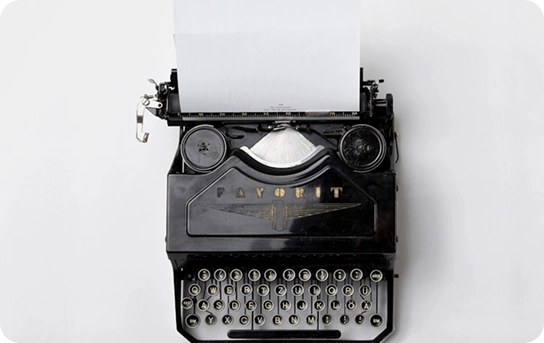

 Your portfolio after the course
Your portfolio after the course



 Testimonials from our students
Testimonials from our students